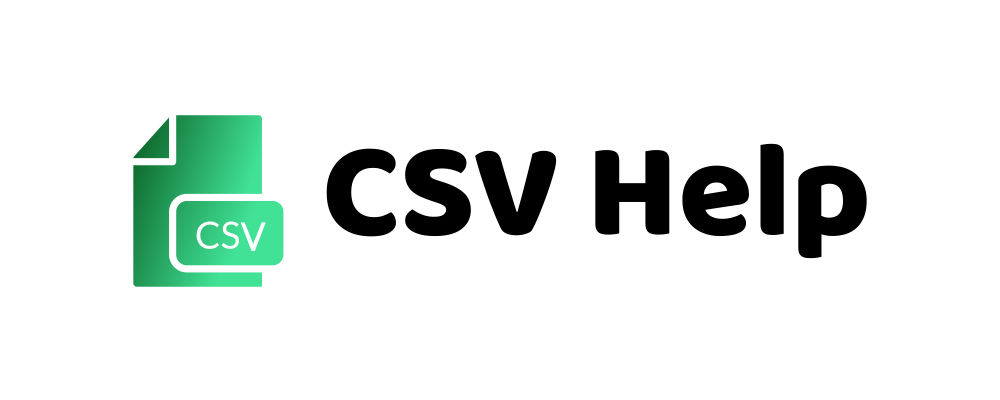Merge CSV Files
Merge CSV files online for free. Upload your files and download the merged files
Drop your CSV files here
or
All done! Your merged master file is ready to download.
Progress: 0%
2 Simple Steps to Merge CSV Files Online For Free
1. Upload multiple CSV files to merge into one. Click on “Select Files” button or drag files here to continue.
2. After uploading the files you will see that your files are merged. Click “Download Merged CSV Files“. That’s it. Merged CSV file will download on your pc.
Disclaimer: We do not store any data you upload here. Use this tool for free and share with your friends
What Is Csv?
CSV stands for Comma Separated Values, which is a file format used to store data in a structured way. CSV files are widely used for data exchange between different software applications and platforms.
Why Should I Merge Csv Files?
You may want to merge CSV files when you have data from multiple sources that needs to be combined into a single file for analysis or processing. Merging CSV files can save time and effort compared to manually copying and pasting data from different sources.
How Can I Merge Csv Files?
There are several ways to merge CSV files, depending on your needs and the tools you have available. One common method is to use a spreadsheet program like Microsoft Excel or Google Sheets to import the CSV files and then combine them into a single sheet. Another option is to use a specialized software tool designed for merging CSV files, such as CSV Merge or CSV Toolkit.
Can I Merge Csv Files With Different Structures?
Yes, you can merge CSV files with different structures, but you may need to do some preprocessing to ensure that the data is compatible. For example, you may need to rename columns or adjust data types to match the target file format. If the CSV files have different structures, you may also need to use a tool that can handle schema mapping and data transformation, such as Talend or Apache NiFi.
Is It Possible To Automate Csv File Merging?
Yes, you can automate CSV file merging using scripting languages like Python or PowerShell. By writing a script that reads the CSV files, performs any necessary preprocessing, and merges the data into a single file, you can save time and reduce the risk of errors. There are also specialized tools and libraries available for automating CSV file merging, such as pandas for Python or Text::CSV for Perl.